2022 is the year when the look and performance have increased. Here we are talking about windows 10. Unlike the previous year, when windows XP which was in great demand by people, was then replaced by windows 7.
in windows 7, using Windows 7 is a lot of fun, especially the software for my needs running on those Operating Systems. A few years later, windows 8 and windows 8.1 were released to the public, however, I am not interested. Because the features offered are not much useful. Moreover, there is an issue with the incompatibility of devices on the operating system.
Although I also install it on several computers and laptops, it is intended to belong to my customers. But it's only limited to trials and wants to find out more. But to support the work, I still use windows 7.
And a little later, windows 10 has been announced to the public, and afterward, it Releases officially.
Just like other curious users, I also tried and explored the features offered. And see if this windows 10 is the same as the windows 8 series which I think is a failed product (my opinion).
Because I use several computers, I decided to install windows 10 and windows 7 at once. After a while of using windows 10, it turns out that there have been many significant changes. It means device compatibility (Driver) and optimization. So I decided to make windows 10 for a day, but for emergencies and work support, keep using windows 7.
Long gone, Windows 10 has undergone a lot of updates, which makes this windows 10 the better, the cooler. Not only the appearance, but the performance offered is also very cool.
Software that previously did not support other than windows 7, can now be run on windows 10. And finally, I released it in full windows 7. Goodbye, Windows 7...
Okay, earlier we discussed windows 7 and windows 10. But in the title of this article, what exactly makes me interested in windows 10?
Since my job is as an office technician, I am required to change and fiddle with the windows settings.
On windows 7, the setting we know is the Control Panel. However, at the beginning of Windows 10's release, windows 10 briefly eliminated the control panel (or I don't know). So I haven't proceeded to use it yet. In windows 10, the control panel changed its appearance to be more modern, but unfortunately, it was not very useful for me as a technician.
However, at some point windows, 10 was updated, and I was able to again use the control panel perfectly.
For some people, it may be that this Control Panel is useless or maybe rarely used. But for some people, this Control Panel is very useful.
Okeh, just vent...
On this occasion I will share, where is the location or where is the control panel on Windows 10?
It's easy, for windows 10 I'm using now (version 21h2, build 19044). You just press the Start button, then you just type on the keyboard, which is the control panel. Yes, it's just that easy. Later, the control panel will appear that you want.
other versions, such as the 1904 version, you guys also use the same method. It remains only to press the start button, then writes down the control panel.
For the record, if the control panel is not available. Your Operating System may have been affected by Malware or viruses. And, likely, it has already removed the Exe from the Control panel. To solve this, the way that I think is most appropriate is to reinstall your operating system.
For example, I will show you the picture below :
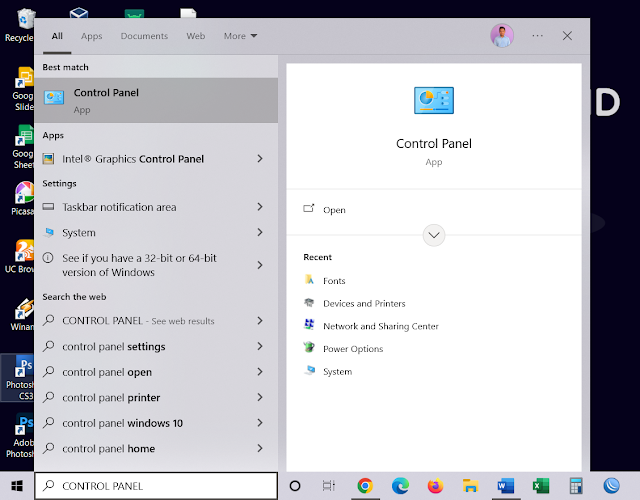
Post a Comment for " Control Panel in Windows 10"